FORBURY SOFTWARE FAQ
The answers you need to run the Forbury Software
Last reviewed: July 2024
How does the Add-in work?
The Forbury Add-in controls the calculation and the structure of the model. The Add-in collects all of your model inputs, runs them through our engine, and sends them back to your workbook. This means that your large, complex models no longer take a heavy toll on your computer. The Add-in also allows us to augment your model with features not possible in a traditional excel workbook.
Why the cloud?
Using our cloud engine to make calculations allows our models to compute comprehensive detail, without being limited by the processing power that this requires. Particularly for portfolio modelling, this results in significant decreases in calculation time. For you, this means screening more deals in less time and the ability to include rigorous detail without your models slowing down or crashing.
What makes Forbury so fast?
The fast, cloud engine computing, the intuitive format and modern time-saving features.
How long does onboarding take?
Designed to be easy to pick up, you'll be trained and have your first model done up in about 30 minutes. From there, you'll be modelling deals in less than 15 minutes.
Does it do DCF?
Yes, Forbury calculates up to 20 years worth of monthly cashflows each time you run the model. You can choose between the levels of granularity you want to see, making our cashflows incredibly easy to audit.
Is it Secure?
Yes, we have ISO certification and don't use VBA Macros in our models, which have known security issues.
What are the system and workstation requirements of the Forbury platform?
Forbury software performs best on a standard workstation configuration: modern PC or laptop with a Windows 10 operating system and Excel 2019 or newer (including Office 365).
Can we use a Mac to run Forbury?
Forbury’s latest software model versions are compatible with Excel for Windows, Excel Online and Excel for Mac. In older versions (Commercial <V13, Retail <V22) there are various options to run Windows based software on a Mac computer, such as an emulation software like Parallels, or dual-boot setup using Bootcamp. This increases the steps involved to get into our software (i.e. shifting between operating systems) and we cannot provide support for issues that may come from using emulation software.
Can Forbury be used over One Drive, Sharepoint, Microsoft Teams or Excel online?
Forbury’s latest software model versions do not rely on macros and are, therefore, compatible with One Drive, Sharepoint, Microsoft Teams and Excel Online.
Older versions of Forbury’s software (Commercial <V13, Retail <V22) require macros to operate; so One Drive SharePoint, Microsoft Teams and Excel Online will not run.
Can Forbury be accessed/used on a personal computer or laptop and used from home/remotely without use of VPN?
The Forbury server checks that workbooks are only used within your corporate network. If you require per computer authorization, we can work with you to achieve this.
What SSO options do you provide?
Forbury supports Microsoft for Single Sign On. There are a couple of options for SSO Email Requirements:
- Enforce Email Match (Only allow users to link a Microsoft account that is the same username/email as their Forbury Account)
- Enforce AzureAD Tenant ID (Only allow users to link a Microsoft account that belongs to a specific AzureAD Tenant ID)
For more info on these read our article on SSO
Is an internet connection required to use Forbury Software?
Forbury models can be accessed online or offline. However, an internet connection is required to run calculations.
What type of internet connection is required?
Forbury Software performs best on 3G connections or higher.
Can you run Forbury Software over a mobile hotspot?
Yes
Can you run Forbury Software in a hotel or in a plane?
Forbury Software will run over standard WiFi offered in Hotels and now on many flights.
What happens in the event of an internet outage?
An internet connection is required to update calculations. In the event of an internet outage you will be able to access the Forbury Software, but not be able to update calculations.
How does the server calculate the model, what is the process that occurs?
The Forbury server is sent inputs from the Forbury Software. It uses these inputs to run a calculation and returns detailed output information to the Software displayed in your Output Sheets.
How is the data transferred between us and Forbury to run the calculations?
Over an encrypted HTTPS connection.
How is data uploaded/downloaded to the Forbury server?
The Forbury models use Excel macros or the Forbury Add-in (OfficeJS) for communicating with the Forbury web server.
With macros, there is an additional tab in the ribbon with controls for uploading information.
In the Forbury Add-in the Save To Portal button can be used.
In what format does the server receive the model inputs?
Inputs in the software are converted into JavaScript Object Notation format consisting of attribute–value pairs and array data types. It is then sent to the server over an encrypted HTTPS connection.
Which domains do we need to whitelist so that our computers can access the Forbury webserver?
*.forbury.com *.forburyproperty.com
If you have any further questions, please email us at: contact@forbury.com