Forbury | 1 May 2021
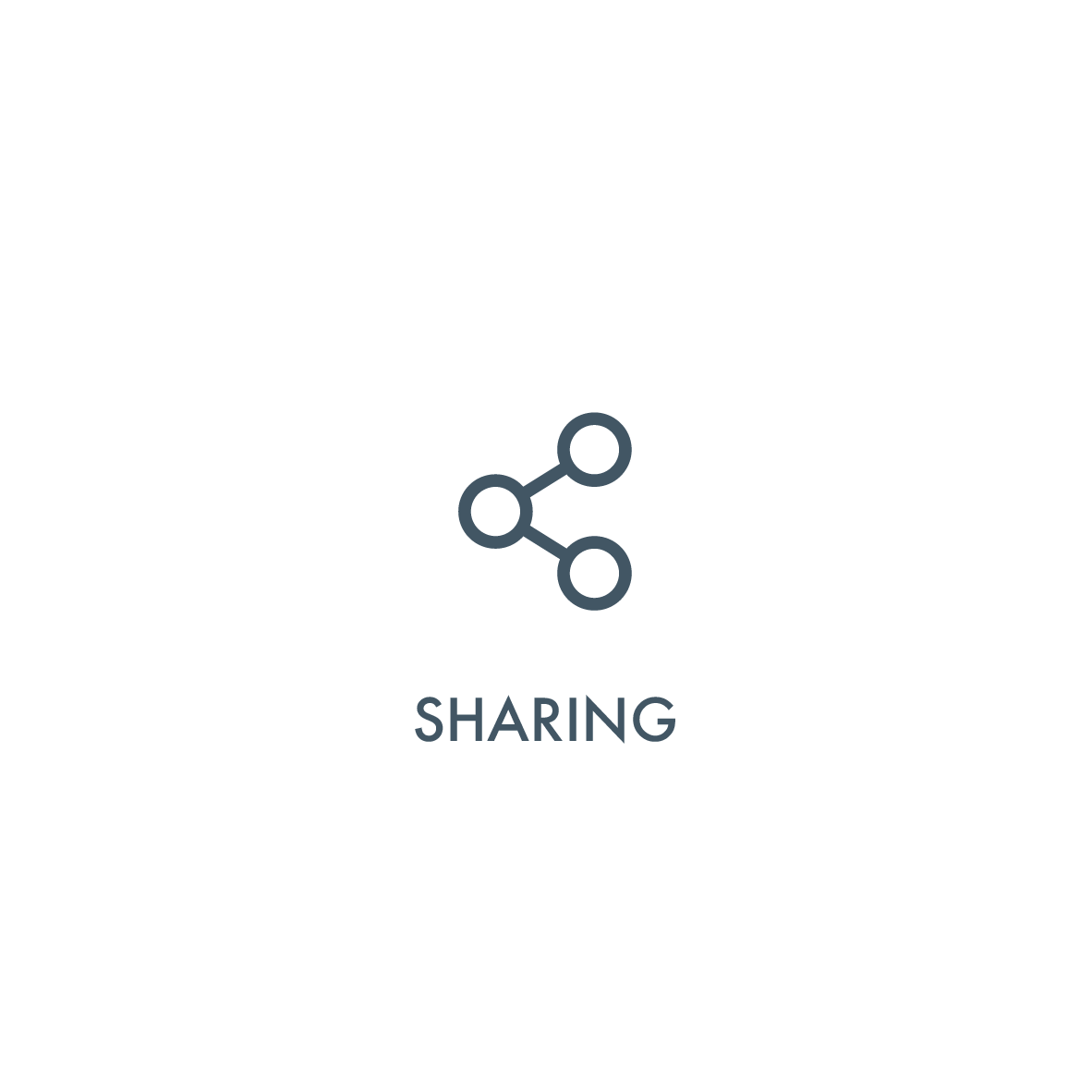

Sharing is a real time saver as it removes the need to re-enter data. It also preserves data integrity as there is no longer the need for error prone and laborious data entry. The Sharing functionality started off with a need to collaborate and share confidential information to third parties.
In addition to saving time, and preserving data integrity, Sharing also provides our agency customers with a secure avenue for sharing the input data from populated Forbury models to prospective purchasers, allowing them to overlay their own assumptions. It essentially eliminates the need to populate Forbury models from scratch so customers can avoid the double entry of information.
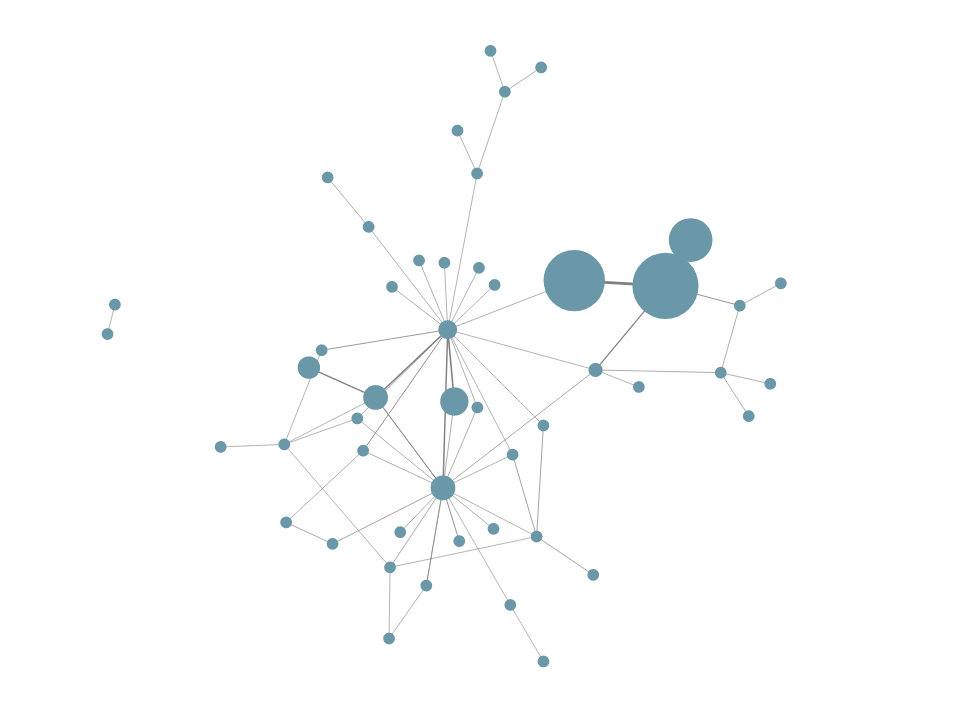 The Forbury Sharing network
The Forbury Sharing network
Sharing is accessed through the Forbury Portal and is supported in both Forbury Commercial and Retail.
1. Upload your model to the Forbury Portal.
2. In the Portal, find the Property you have uploaded by clicking the Properties tab and then click on the property.
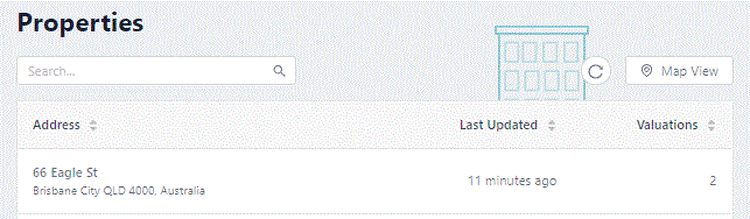
3. In the property's screen, click the sharing button and select 'External Share’.
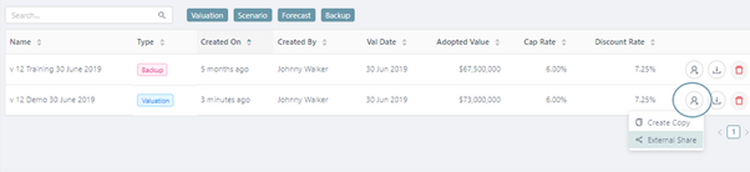
4. Fill in the Share Data box by Accepting or Typing in a Model name, Description (optional) and Message (optional).
Type in the recipient’s email addresses. (For multiple recipients, use the + recipient button).
Click 'Share'.
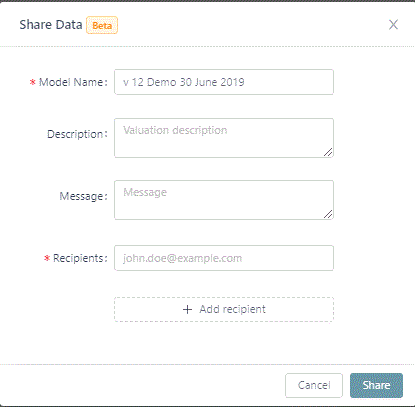
Each of your recipients will receive an email informing them of the Share with a link to download it in their customised version of Forbury.
For further info about Forbury Sharing get in touch with our Sales Team.
Forbury Customers: If you would like Sharing enabled, please contact our Support Team.